I am very new to blogging and I am searching a lot of cool stuff to make my own blog beautiful and interesting to look at. One of the things that I need to keep track are my comments. I'd like to see the most recent comments of my blog so I could reply to them as soon as I can. I had 5 comments today and when I published them, I forgot what post they made the comment to. I just want a simple html code that I can add into my sidebar and not a plug-in that needs to be downloaded first.
I found this very helpful site that gives you an html code which you can add into your sidebar. All you have to do is add another page element under template menu like you normally would. Of course, you have to choose the HTML/Java Script element and enter the code into the content. This recent comments widget is so cool because you can see your new comments right away when you check your blog.
You can actually see mine in my sidebar. It is very simple but at least it is there. I might find some colorful recent comment widgets but I did not find anything as of yet. This is the best one that I can find so far.
Good luck!
Get Recent Comments Widget
Home Page
Sunday, February 3, 2008
How to show your recent comments on your sidebar
Posted by Jojo at 5:29 PM
Subscribe to:
Post Comments (Atom)




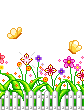







2 comments:
Congrats on another great post. Ok you can be teacher now!
I like what you've done to your blog. And the blogroll is so much better than the list! Good job. Beautiful music and header!
I love your blog!
Post a Comment