Are you tired of looking at your long blogrolls? I got tired so I researched about blogrolls that scroll automatically without adding a code into my template HTML. I do not like to mess up with my template HTML because it might screw up other codes. I just want to put the code in the sidebar without screwing other parts of my page.
I found the ideal code that I was looking for. Did you observe the blogroll in my sidebar? Do you like it? If you do then you need to pay attention to this.
First of all, go to Blogrolling.com to get your own account. After that, follow these:
-Click 'New Blogroll'.
-Enter the roll name and your blog URL.
-Go to 'home'. It will show your new blogroll.
-In that box under that blogroll name that you just added, click 'add links'. Enter that title of that link and then enter the URL of that link under it.
-Click 'add link' button.
-Add links as many as you want in this blogroll.
-Click 'home'.
-Click 'Preferences'. Choose your preferences on this blogroll and update it.
-Click 'home'.
-Click 'get code'.
-Go to the bottom of the page and copy the PHP code just like this
http://rpc.blogrolling.com/display_raw.php?r=4b864c00a81bbe78c00796bc6226d3c0
- Delete the "_raw" part and save. The result will be just like this.
http://rpc.blogrolling.com/display.php?r=4b864c00a81bbe78c00796bc6226d3c0
Okay. So, you have a code of your blogroll saved. Now, I am going to give you the ultimate code. I wanted to put the code in a text box. I researched for a textbox code but instead I got a virus. So I am just going to type the code here. Replace the { } with a < >.
{center}
{br/}
{table border="1"}
{tr}
{td}
{marquee scrolldelay="1" direction="up" onmouseover="this.stop()" width="200" onmouseout=" this.start()" scrollamount="1" height="100"}
{script language="javascript" src="ENTER YOUR BLOGROLLING PHP CODE HERE" type="text/javascript"}
{/script}
{/marquee}
{br/}
{/td}
{/tr}
{/table}
{p}
{/p}
{/center}
{br/}
You can change the height and width number if you want. It is a trial and error process so just be patient.
How to make an automatic scroll blogroll
Home Page
Saturday, February 2, 2008
How To Make An Automatic Scroll Blogroll
Posted by Jojo at 12:52 AM
Subscribe to:
Post Comments (Atom)




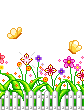







5 comments:
Congratulations on a most excellent post. One of the best posts I have seen anywhere with useful info for everybody!
Very nice.
Thank you for the info.
I love your blog design now :)
Thanks you instructions really work! =)
I've been trying to do that for ages! Thanks for the heads up.
Liz's Crafts
Post a Comment