Naomi, a Filipina blogger, asked me about how to make the blogroll with the scrollbar. I will make the instructions as easy as I can. I hope this helps.
I would say that it has three elements.
1. The TOP CODE - Copy and paste the code below.
Make sure you change the numbers on the FONT-SIZE (size of the texts inside the box- mine is 12pt- that might be too big) and the WIDTH & HEIGHT (size of the box). You can change the color of the texts by deleting GRAY (code--- COLOR: gray;) into a color that you want. You can also change the color of the background (code--- BACKGROUND-COLOR: transparent) into a color that you want. Make sure you spell them correctly. Try some colors and see if it works. Patience is the key. Trial and error process is a must.
2. The Middle Code- so you want to add the blog links now in your blogroll. Copy & paste the code below
Enter the Blog link in between " and " symbols and enter the name of the Author or the Blog Tile (or something-it is up to you) between the > and < symbols.
3. The Bottom Code - Copy and paste the code below to close the codes I'd say.
And you are done. Make sure you make enough space in between those codes (1-2-3) so you know which one is which.
I hope that was clear enough. Any questions? Please let me know.
Cheers!
Thursday, June 26, 2008
Make A Blogroll With A Scrollbar
Posted by Jojo at 8:45 PM
Subscribe to:
Post Comments (Atom)




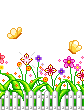







3 comments:
thank you much,we figured it out already:)
Enjoyable! This blog looks fist rate and all of the articles are very well written and relevant to today's society.
I find this very useful for me..i might use this:) thanks for posting.
Post a Comment