I am not complicated. I will provide you simple instructions on how to add a favicon to your blog. If you do not know what a favicon is, check this post.
1. Choose a picture to be your favicon. The smaller the better. I'd say the smallest option you have is 16x16 pixel picture. You can make your own picture through paint if you are artistic enough, you can pick your own picture from your albums or you can search for free icons or images online if you know how to find the picture's url.
2. Find the URL address of your picture. Check this link for a sample of a picture that can be used as a favicon. The url address for this picture is which I got from www.glitter-graphics.com.
If you have your own picture, upload it to photobucket.com or any photo hosting sites to get a URL address for your picture. The URL starts with http:// and usually ends with .jpg or .gif.
3. The Favicon Code. Once you have your photo URL ready, then it is time to insert it in the code below.
4. Edit your Template Contents. Go to EDIT HTML under the Layout Menu.

Find this code in the contents and paste the Favicon Code above it.
Check this sample below. Click the picture for a closer look.

5. Click Preview and Save. Click Preview to make sure you have what you want and then click Save Template.
6. Enjoy Your Favicon. Let me know if it did not work for you.
Friday, June 12, 2009
How to Add a Favicon to your Blog
Posted by Jojo at 4:09 PM
Subscribe to:
Post Comments (Atom)




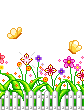







0 comments:
Post a Comment