Okay. Here are another simple instructions from me on how to put an RSS Feed from a popular website sush as YouTube, Ebay and more.
First of all, think about the things that you want to add into your site that is of interest to you or is relevant to your site. Just go to a search engine and search whatever you want. Make sure you search RSS Feed. (ex. rss feeds in ebay).
If you want to create an RSS Feed from Ebay, go to this url "http://affiliates.ebay.com/ns/RSS.htm". Click "Create RSS Feeds". Enter the information in that form that you want to search for an some items that you think is relevant to your site. Click Search. It will show the items found based on your searches. Go to the bottom of the page. You'll see an orange button with "rss" written on it. Click on it. It will show you the RSS page. Click the URL and copy it. Then Click "Subscribe to this feed". If you are using blogspot like me, go to Template, click 'Add a Page Element',Go to 'Feed' and click 'Add To Blog'. Paste the URL of that ebay feed that you copied earlier. Arrange your page elements.
I hope that helps you.
RSS Feed
Home Page
Tuesday, January 15, 2008
How to add an RSS Feed from a popular website?
Posted by Jojo at 12:00 AM
Subscribe to:
Post Comments (Atom)




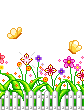







0 comments:
Post a Comment