This is just a basic instruction for the dummies like me. I made a lot of research how to make a feed for my blog and I found this website "http://www.feedburner.com/fb/a/home". Just follow the instructions and please copy the URL that is going to be provided to you at the end. That is going to be your feed that people can subscribe.
The next thing is making an RSS button on your site so people can click on it and subscribe without a waste of space on your site. Go to this site that I found- "www.feedbutton.com". This helped me make my own RSS Button for my site. It will give you an html code at the end. Copy and paste that code into your site. Here in blogspot, it is easy to paste the code. Just go to Template. Click "Add a Page Element". Pick Html/Java Script and click "Add To Blog". Enter a title if you want and then paste the code under content. Click "Save Changes".
If you want to know how an RSS FEED page looks like, just click my RSS Feed at the right side of this page that has the RSS button.
That is it. I hope that helped you a little.
RSS Feed
Home Page
Monday, January 14, 2008
How to make an RSS URL and an RSS button for your website?
Posted by Jojo at 11:42 PM
Subscribe to:
Post Comments (Atom)




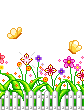







0 comments:
Post a Comment