I have seen a lot of blogs where their videos are too big for the space of their main column. The blog just looks unprofessional.
Today, I just want to share some simple tricks on how to resize Youtube videos to fit your blog either in the sidebar or the main column where your contents are.
There are two ways to do it:
1. Resize the player in Youtube before embedding the video.

You just click embed then choose the size. If the smallest size option is still too big for your blog then the next trick will be the next option.
2. Customize the size in the html code. The html code looks like this.
Check the codes that I circled green. Just change the width and height numbers. The width and height numbers on top should match the bottom's width and height. It is a trial and error process. Patience is the key.
Have fun!





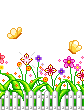









0 comments:
Post a Comment