So you are stuck. You wanted to add a sitemap of your blog to Google but it was asking for a sitemap URL. You have searched to get that URL or to have a sitemap generated for your blog. You had no idea what the Sitemap URL would be. You searched and searched and nothing came up with the information that you needed.
You came to the right place. I've been there before. I found the right information for you so you do not have to research so much.
So, you already added your URL to Google and are ready to add a your sitemap. Here are the steps that you need to do:
-Click the 'Add' link under sitemap.
-Click the drop-down button and pick 'Add General Web Sitemap'.
-Google will ask you for your sitemap url.
-Just enter "atom.xml" on the space. (excluding quotation marks)
-Click "Add General Web Sitemap" button.
-Your done.
Are you using Feedburner feed? To check, click "Posts (Atom)" hyperlink at the bottom of your blog. If you are being redirected to a FEEDBURNER URL with your feed content, then you have a Feedburner feed.
For Feedburner Feeds, entering just "atom.xml" will give you warnings:
Line: 2 Invalid XML: too many tags - Too many tags describing this tag
Line: 2 Incorrect namespace - Your Sitemap or Sitemap index file doesn't properly declare the namespace.
To fix that, add: atom.xml?redirect=false instead of just atom.xml. For example, my sitemap URL is http://www.howto-livelovelife.blogspot.com/atom.xml?redirect=false. After that, click "Add General Web Sitemap" button. It should be okay now.
For more information about Feedburner feed, visit FeedBurner FAQ.
Submit your Blogspot Sitemap to Google
Home Page
Sunday, January 27, 2008
How to add your Blogspot Blog Sitemap to Google
Posted by Jojo at 9:49 PM
Subscribe to:
Post Comments (Atom)




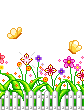







1 comments:
you just answered my question about sitemap yesterday. thanks! =D
Post a Comment